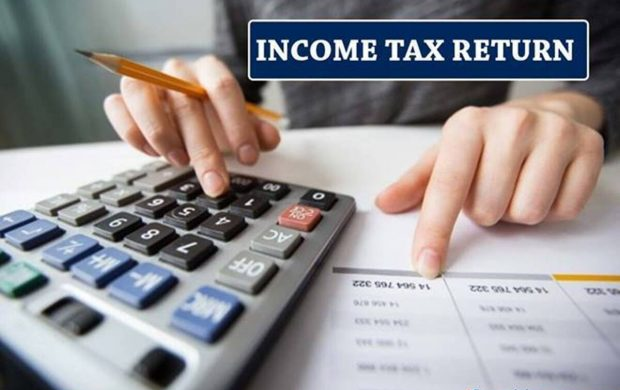File ITR online process: Do you also get upset when you hear ” Income Tax Return ” and when it comes to filing it, then you start seeing expenses of thousands of rupees or else ITR File (ITR File) Do you think it is a big task for which you have to take the help of CA? If some similar thoughts come to you, then do not worry too much about ITR (Income Tax Return E-Filing) .
It is not necessary to take the help of CA to file ITR . You can file ITR yourself within minutes by adopting online methods. Today we are going to tell you how to file ITR sitting at home, which you can adopt. Let us tell you about the Income Tax Return , along with telling you the steps to file ITR Online Process .
What is Income Tax Return?
There are two types of Income Tax Return (ITR). The first is ITR 1 and the second is ITR 4. People with income up to Rs 50 lakh file under ITR 1. This may include a house property, salary or pension, income from other sources, etc. Wherein, ITR-4 is filed by a person who is eligible to declare profit or profit from business, profession on presumptive basis under section 44AD, 44ADA or 44AE.
How to file ITR online?
- First of all go to income tax website.
- Here login with user id and password.
- If you have never logged in before, create an ID first.
- You can enter PAN card number to generate ID.
- Now the option of e-File will come, click on it.
- After this click on the Income Tax Return link.
- When a new page opens, click on Assessment Year.
- After that click on ITR Form No.
- Now you have to select the filing type as Original or Revised Return.
- After clicking on Continue, fill in the requested information.
- After this, the page of Tax Paid and Verification will open, in which select the option according to you.
- After previewing, you can recheck all the filled information.
- After checking submit the form.
Let us tell you that after filling the form, you have to complete the process of e-verification. For this, OTT will come on your linked phone number, by entering which the verification process will be completed. If during this time you are facing any problem or do not understand about anything, then definitely talk to a CA once. Let us tell you that the last date to file ITR is 31 July 2022.