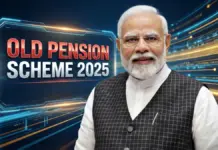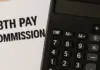Post Office Mobile Banking Facility: c holders can now check balance in their account sitting at home. For this there will be no need to visit the post office again and again.
If you are an account holder of Post Office then there is good news for you. Now you will get the facility to view your account activity, deposits, withdrawals etc. on your mobile from the comfort of your home. This will get rid of frequent visits to the post office.
With the introduction of the e-passbook facility, the Post Office Savings Bank Scheme is expected to become more digital as the account holders will be able to access the statement of transactions for any period as per their convenience. So let us tell you how to apply for using the mobile banking service of the post office.
important things
- Must have a single or joint “B” savings account operating with a CBS-enabled branch post office, sub post office, or head post office.
- If KYC is not done then get KYC done
- Mobile number must be linked to the account
- PAN number
- E mail ID
Mobile banking services
- Savings, RD, LARD (Loan Against Recurring Deposit), TD, PPF, Loan Against PPF, NSC account balance information is easily available.
- Savings, RD, TD, PPF, Loan Against PPF, and NSC Transactions Savings, PPF and Mini Statement facility will be available
- Fund transfer facility between savings accounts.
- Payment facility from one savings account to one owned/linked RD and one owned/linked LARD account.
- You can open RD account easily.
Many facilities will be available sitting at home
With this facility, you can easily take information related to money transaction, internet banking, net banking, account. Earlier this facility was limited to mini statement only. By following a few steps, you can get your account details sitting at home. On the other hand, India Post customers can access their account through internet banking and mobile banking. However, you must have a registered net banking or mobile banking to access the post office savings account online.Check your details like this
- Log in to the Post Office app,
- Go to Mobile Banking.
- Fill in your account information.
- Click on ‘Go’ button.
- You will be redirected to the post office account dashboard.
- Here you will get the option to check balance and statement.
- Click on Statement.
- You will get the option of Mini Statement and Account Statement.
- Click on the statement option, you will see your account details.
Customer care number has also been issued
Customer customer care number has also been issued so that customers do not face any kind of problem. You can get account related information by calling toll free number 1800-425-2440. You can call this number from 9 am to 6 pm. Apart from this, you can also mail to [email protected].