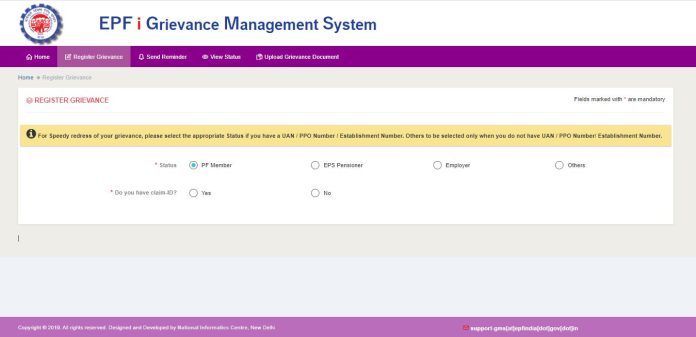EPFO Complaint Online: If your employee also has an account in the Provident Fund Organization (EPFO), then this news is of your use.
If you also have any complaint related to your PF account then you do not need to go to any office. You can also get your complaint resolved by registering it online. Not only this, you can also check the status of your complaint online.
If an EPF account holder has any complaint related to EPF withdrawal, transfer of EPF account, KYC etc., then he can take advantage of the facility of this Grievance Management System. EPFO has appealed to the EPFO users to give information about their problems online on the EPFO portal epfigms.gov.in by tweeting from its official Twitter account.
Apart from this, the organization has also issued a toll free number on which you can easily register your complaint by calling. It is worth noting that most of the services of EPFO are now available online. EPFO’s online services can be availed on EPFO’s website as well as UMANG app.
File a complaint online like this
- First of all go to the portal epfigms.gov.in.
- Click on ‘Register Grievance’ to register the complaint.
- A new webpage will open in front of you. In this, select the status in which the complaint is being registered.
- Status means PF member, EPS pensioner, employer or other.
- Select the option ‘Others’ only if you do not have UAN/Pension Payment Order (PPO).
- Select ‘PF member’ status for PF account related complaint.
- Now enter the UAN and security code and click on ‘Get Details’.
- The masked (hidden) personal details linked to the UNN will be displayed on the computer screen.
- Now click on ‘Get OTP’.
- OTP will be sent to your registered mobile number and email id in EPFO database.
- After entering the OTP, verification will happen and then you will be asked for personal details.
- After entering the personal details, click on the PF number regarding which the complaint is to be lodged.
- Now a pop-up will appear on the screen. In this, select the radio button to which your complaint is related.
- Select the Grievance category and give the details of your complaint.
- If you have any proofs then they can be uploaded.
- Once the complaint is registered, click on ‘Add’ and click on submit.
- Your complaint will be registered.
- The complaint registration number will be sent to your registered email and mobile number.
Check the status of the complaint like this
the status of the complaint lodged by you, you click on epfigms.gov.in. Here you will see the View Status option, click on it. Enter your Registered Mobile Number and Email ID here. After that enter the security code. After this you will see the status of your complaint.