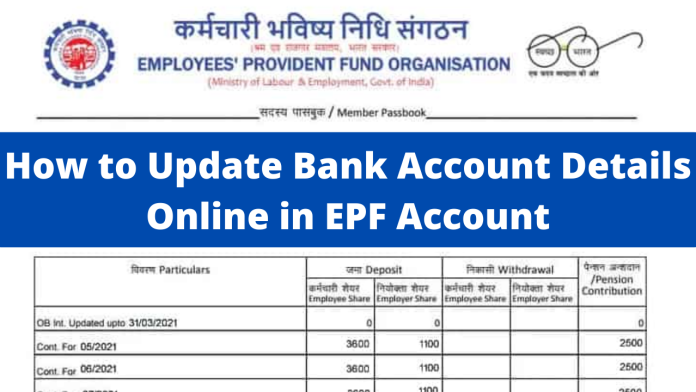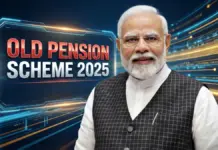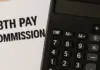EPFO Account: Customers can withdraw money from their Employees’ Provident Fund (EPF) fund from the Employees’ Provident Fund Organization (EPFO). The customers should have the correct bank account on record to ensure timely credit of the funds withdrawn. Incorrect bank details can lead to failure of credit transactions.
If the subscriber details are incorrect, it can be corrected through the EPFO portal. All EPF related procedures have been simplified since the introduction of Universal Account Number (UAN) in 2014. UAN is a 12 digit update code, it links the PF accounts with the members and helps them to manage their account online.
Using UAN, employee can now transfer funds, make withdrawals, check PF balance and update details.
How to Update Bank Account Details Online in EPF Account
Step 1: Visit the EPFO member portal and login using your username and password.
Step 2: Go to ‘Manage’ option in the top menu bar.
Step 3: Select the ‘KYC’ option from the drop-down.
Step 4: Select the document type – Bank.
Step 5: Add correct bank account number and IFSC as per bank records.
Step 6: Click on ‘Save’.
Step 7: Once the details are saved it will be shown under the ‘Pending KYC for Approval’ tab.
Step 8: Now, submit the document proof to the employer.
Step 9: Once the documents are verified by the employer, the status will be shown under ‘Digital Accepted KYC’. Along with this, an SMS will also come on the registered mobile number.