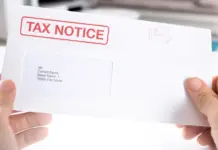New Delhi. Do you think it is necessary to link your mobile number with your India Post Payments Bank account (IPPB) or post office account? Yes, because if your number is not linked with your India Post Payments Bank account, you may face problems.
If for some reason your mobile number is not linked with your India Post Payments Bank account, then get it linked immediately. Linking a mobile number with India Post Payments Bank is easy and you can do it from your mobile as well.
If you link your mobile number to India Post Payments Bank, you get access to services like SMS alerts, OTP verification and online banking facility. After the update, it will be easier for the account holder to manage savings, RD etc. Therefore, it is important to update your new mobile number with the account for the safety and security of the account.
How to link your mobile number to Post Office account
Follow these steps to change or update your mobile number in Post Office account online.
Login: Visit the official Post Office Internet Banking portal and log in using your credentials (name and password).
Go to Profile Settings: After logging in, go to the ‘Profile’ or ‘Account Settings’ section in the dashboard.
Select Update Mobile Number option: Look for the option to update or change your registered mobile number in the Profile Settings menu.
Enter New Mobile Number: Enter the new mobile number you want to link to your Post Office account.
Verify Mobile Number: Re-enter the new mobile number to confirm before proceeding.
OTP: Click on the ‘Request OTP’ button to receive a one-time password on your new mobile number.
Enter OTP: Check your SMS inbox for the OTP and enter it in the correct field on the portal.
Submit the request: After the OTP is confirmed, click on the ‘Submit’ button to update the mobile number.
Get a confirmation message: A confirmation message or email will be sent to both your old and new mobile numbers acknowledging the update.
Log out: After completing the process, log out of your internet banking account.
Wait for activation: The new mobile number will usually be activated within a few hours or 24 hours.
- Center has approved 04 Start-Ups in the field of Technical Textiles
- PM to visit Maha Kumbh Mela in Prayagraj on 5th February
- Payment under Mahatma Gandhi National Rural Employment Guarantee Scheme
- Jan Vishwas Bill 2.0: Govt is bringing Jan Vishwas Bill 2.0, more than 100 provisions will be abolished
- 10 things every taxpayer should know about income tax exemption, TDS rules