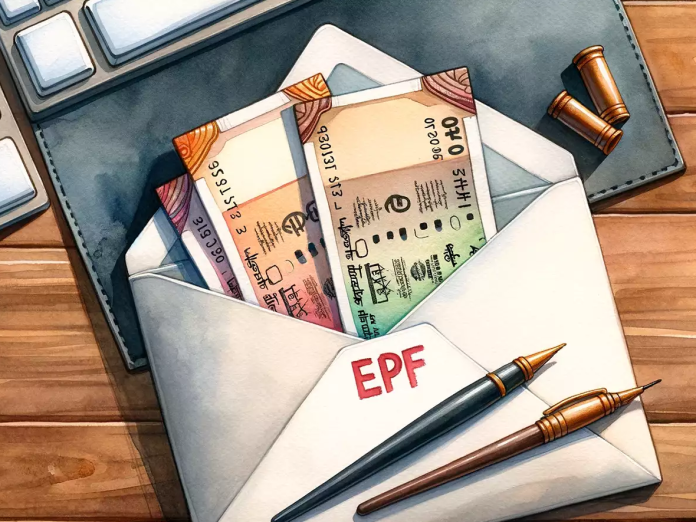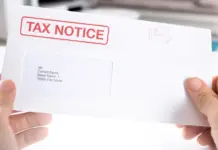How to withdraw money from PF: PF money is deposited for retirement fund and pension. But under certain circumstances, you can make partial and full withdrawal from your PF account.
Before retirement, generally the entire EPF amount can be withdrawn only if you are unemployed for two months or more. Let us know under what circumstances you can make partial withdrawal from PF account and what is its process.
Partial withdrawal can be done under these circumstances
- Medical Requirements
- marriage of self or child
- To pay off home loan
- to buy a house
- to renovate the house
For most of these partial withdrawals, the EPFO member must be an EPF member for a minimum of five or seven years.
This is the process of partial withdrawal from PF
- Step 1. You need to visit the UAN portal and enter your UAN number and password.
- Step 2. You will receive an OTP on your mobile number linked to Aadhaar. Enter this OTP and captcha.
- Step 3. Your profile page will open. In the upper right part of the web page, you will find the “Online Services” option. Now click on ‘Claim’ from the scroll down options.
- Step 4. Now you have to verify the member details by entering the bank account number linked to EPFO.
- Step 5. Now a Certificate of Undertaking will be received stating that the claimed amount will be credited to this bank account by EPFO. Now you have to click ‘Yes’ for the terms and conditions.
- Step 6. Now you can proceed for online claim. As soon as you click on this option, a section will open, in which you have to enter more details.
- Step 7. Here you have to tell your address and also upload some documents like scanned cheque and Form 15G. In this way, the claim will be submitted to withdraw the balance of EPF account.
This is how you can find out your PF account balance
You can also check your PF account balance through SMS. You can also check your EPF account balance and the latest contribution to your account by sending an SMS to 7738299899. For this, you have to type AN EPFOHO ENG from your registered number and send the message. ENG here represents English. If you want to know in another language, then write the first three letters of that language.
Related Articles:-
8th Pay Commission: Minimum salary of central govt employees may increase by 186%- Check Details
IMD Latest Report: IMD issues heavy rain alerts for THESE 11 states, cold wave looms