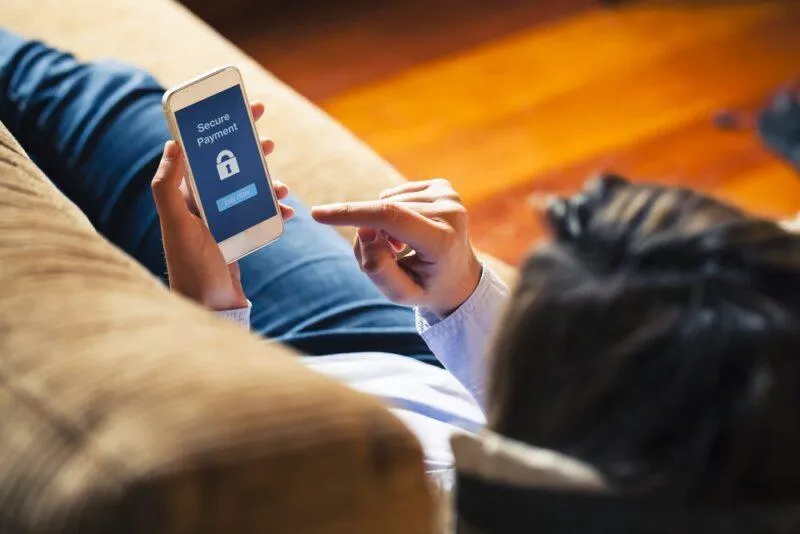How to Stop UPI Autopay: Have you ever had a situation where your bank account was low on funds and upon checking, you found that an old subscription or service was still deducting money? If so, it’s possible that you had activated UPI Autopay at some point and now forgot.
Nowadays people use AutoPay for services like mobile recharge, electricity bill, OTT platforms (like Netflix, Amazon Prime) or insurance premiums. It eliminates the hassle of making repeated payments. But the problem arises when you stop using that service and still the money keeps getting deducted every month.
So let’s know how you can stop UPI Autopay in a few seconds and avoid unnecessary charges.
What is UPI Autopay?
It is a digital facility that allows you to set an ‘e-Mandate’ for any service through UPI. Once you enable AutoPay for any service, the payment will be automatically deducted from your account on the due date – without any reminders or manual process.
What purposes is it used for?
- Mobile or DTH recharge
- Electricity or water bill
- Insurance premium
- EMI or loan installment
- Mutual Fund SIP
- Gym fees or online class fees
How to turn off AutoPay mandate?
If you are no longer using that service and don’t want the money deducted, follow these easy steps:
1. Open your UPI app – like PhonePe, Google Pay, Paytm etc.
2. Go to the Settings or Profile section.
3. Tap on the ‘Autopay’ or ‘Mandate’ option.
4. A list of all active services will appear.
5. Select the service you want to stop.
6. Click ‘Cancel’ or ‘Revoke’.
After doing just this, the money will not be automatically deducted from that service.
What to do if money is deducted by mistake?
If a payment has been deducted without your knowledge and you have not used that service, first contact that company’s customer care. Some companies offer the option of a refund within 24 to 72 hours.
If you do not get help from the company, you can also contact your bank and request to block such transactions.
Caution is the only prevention.
- Think twice before setting up autopay for any new service.
- Keep checking for old and unused subscriptions from time to time.
- Don’t ignore bank SMS or UPI notifications.
UPI Autopay certainly makes our digital lives easier, but it is important to use it wisely. Otherwise, money will keep getting deducted unnecessarily every month and we won’t even notice. So go to your UPI app today and check the active orders and immediately close the ones that are not needed.
Most Read Articles:-
- PAN Holders Alert: PAN card rules are changing from July, these people’s problems will increase, read details
- Tatkal tickets will not be booked without Aadhaar Authentication
- Filmmaker Mahesh Jirawala died in Ahmedabad plane crash, DNA test confirmed
- IND vs ENG LIVE Cricket Score: Rain To Disrupt IND vs ENG Day 2 ? All You Need To Know
- Digital payments award IPPB: India Post Payments Bank honoured with Digital Payments Award by Ministry of Finance