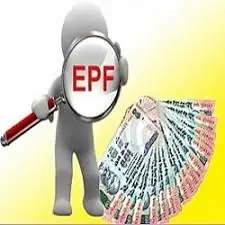
How To Transfer EPF Money, Check Balance, Passbook Online,
An EPF account contains the money that is deducted from the salary of an individual. Both Employee and employer contribute towards EPF.
An EPF or Employees’ Provident Fund account contains the money that is deducted from the salary of an individual. Because both employee and employer contribute towards EPF, it is part of the cost-to-company or CTC structure of an employee. An employee contributes 12 per cent of his or her salary towards EPF while another 12 per cent is paid for by the employer. Out of the 12 per cent paid by the employer, 8.33 per cent is invested in Employee’s Pension Scheme (EPS) while the balance 3.67 per cent is invested in EPF. EPS and EPF are both run by retirement fund body EPFO (Employees’ Provident Fund Organisation).
Also Read : Common Interview Questions That Are Against the Law in India
If you shift from one company to another, you are required to transfer your EPF money.
Here are five key things you should know if you need to transfer EPF money:
1) An EPFO member is required to be registered on member portal to file the EPF transfer claim online. The detailed process flow for the registration is available at the link available on the homepage of EPFO website www.epfindia.gov.in. This can be accessed through the link – For Employees > Online Transfer Claim Portal (OTCP) > Detailed Instructions > Process flow for registration on member portal.
2) In order to file the EPF transfer claim online:
(a) Both previous and present member IDs (PF account no.) should be available in EPFO database.
(b) The employer should have registered the digital signature certificate of his authorized signatories with EPFO.
3)The member can check the eligibility to file the transfer claim online at the link available on the homepage of EPFO website. This can be accessed through the link – For Employees > Online Transfer Claim Portal (OTCP) > Check eligibility to file online transfer claim or at the URL http://memberclaims.epfoservices.in.
4) In case, your EPF member ID is not available in EPFO database, it is mainly due to the following reasons:
(a) The employer has not yet submitted the return [Electronic Challan cum Return (ECR) or earlier returns prior to ECR] having the member ID.
(b) The employer has submitted the return [Electronic Challan cum Return or earlier returns prior to ECR] having the member ID, but the same has not been updated on the portal. The update of OTCP has been planned on weekly basis.
5) The member can get to know the status of the claim submitted online by him. He/ she would have an updated status of the claim in the “View the status of Transfer Claims” under the tab “CLAIM”.
You can also check EPF balance online, via mobile app UMANG, a missed call and SMS facilities.
How to check EPF balance via EPFO’s website
On visiting the website, click on e-Passbook.
The website will then ask you to input your UAN number, password and a captcha code. UAN means Universal Account Number. EPFO allots the UAN, which acts as an umbrella for multiple member ids allotted to one individual by different companies.
(EPFO website will then ask you to input your UAN number, password and a captcha code.)
You can click on the member id to view the e-passbook of EPF and know your balance.
(Click on the member id to view the e-passbook of EPF.)
How to check EPF balance via UMANG app
Download UMANG app and click on EPFO. You will then be directed to a page which shows employee-centric services, general services, employer-centric services, eKYC services, and Jeevan Praman.
Click on ’employee centric services’. This will lead you to a page that lets you view the EPF passbook. This page will also enable you to raise and track claim.
(Checking PF or provident fund balance via UMANG app requires you to click on ‘view passbook’ and type out your UAN.)
Click on ‘view passbook’ and type out your UAN. Log in and enter the one time password (OTP) that you will receive on your registered mobile number. You will now be able to see your EPF balance.
How to check EPF balance via SMS
In order to access this facility of the EPFO, your UAN must be activated. To know your latest PF contribution and balance you can send an SMS to 7738299899 from your registered mobile number. The member has to type “EPFOHO UAN”. The facility is available in 10 languages namely, English (default), Hindi, Punjabi, Gujarati, Marathi, Kannada, Telugu, Tamil, Malayalam and Bengali. For receiving SMS in any of the languages other than English, first three characters of the preferred language need to be added after the UAN. For example, to receive the SMS in Hindi, you should send it as follows: “EPFOHO UAN HIN” to 7738299899.
How to check EPF balance via missed call facility of EPFO
This service of EPFO is free of cost.
To avail this facility, you should be registered on the UAN portal and your mobile number must be activated with UAN at the official website of EPFO. You need to dial 011-22901406 from your registered mobile number.
If you want to receive details of your last contribution and PF balance, your UAN must be seeded with any one of your bank account numbers, Aadhaar card and permanent account number (PAN).
Also Read : Rights of Employees












