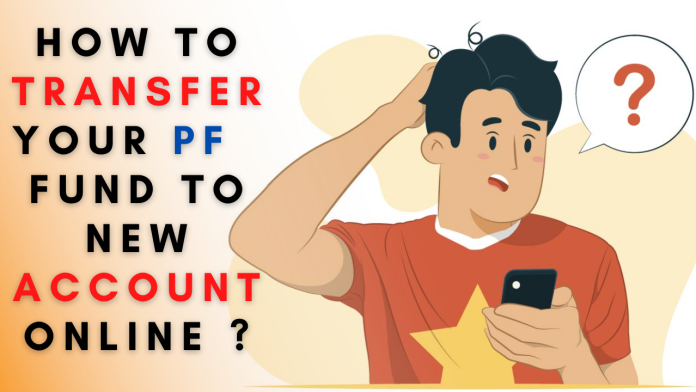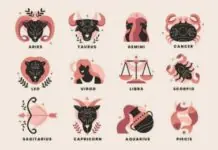EPFO Latest Update: The Employees’ Provident Fund Organization (EPFO) provides the facility to its employees to transfer EPF money from one account to another. On joining a new company, the EPF contribution starts going to the new EPF account.
If you change jobs many times, you get many PF accounts and you have some fund deposited in all of them. But do you know that you can transfer (merge) member employee EPF money from one account to another without going anywhere. Let’s know its process…
step by step process
- You first go to https://unifiedportal-mem.epfindia.gov.in/memberinterface/.
- After that login by entering UAN and password.
- After that you go to Online Services and click on One Member – One EPF Account (Transfer Request).
- Now here you have to verify the personal information related to the current joining and the EPF account.
- After that click on Get Details option.
- After this, you will see the details of the account with the previous job.
- After this, you have to choose between the previous employer and the current employer to attest the online claim form.
- Select it based on the availability of Authorized Signatory Holding DSC.
- Select any of the employers and give the member ID or UAN.
- At last click on ‘Get OTP’ option.
- After this OTP will come on the mobile number registered in UAN.
- Enter the OTP and click on submit option.
You need to submit the self attested copy of your online EPF transfer application in PDF file to the company or institution after 10 days of submission of EPF online application. The company or institution digitally approves the EPF transfer request. After approval, the EPF is transferred to the new EPF account with the existing company.