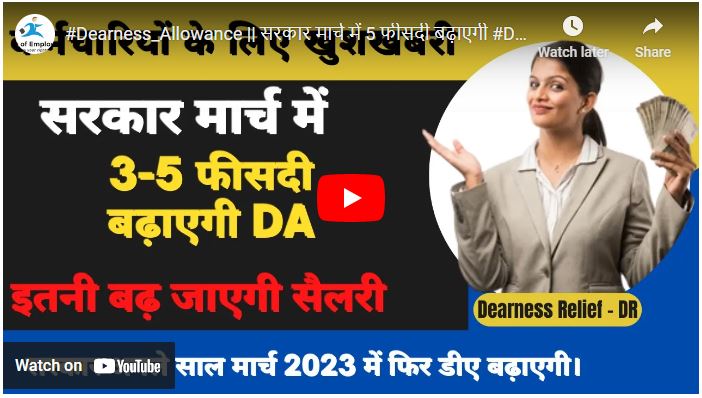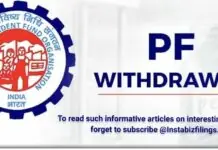Merging PF Accounts: Many times due to change of job, people have many PF accounts. When you start a job at a new place, the new company asks you for your UAN, linking it creates a new EPF account for you and then deducts the EPF money from your salary to merge the two old EPFO accounts.
For this, you have to visit the EPFO website and select One Employee-One EPF account in the service tab. You can easily merge your PF account with the help of online sitting at home. If you also want to merge your PF account with the help of online, then let us know all the details about it.
Why is it important to merge two PF accounts?
When you open a new PF account with the old UAN number at the time of joining the new company, then your funds deposited in the old companies are not added to the new PF account. You will have to merge them so that the old funds are also added to your new PF account.
How to know UAN?
- If you do not know your UAN number, you can find it online. For this you have to go to ‘ https://unifiedportal-mem.epfindia.gov.in/memberinterface/ ‘.
- Here click on the Employee Linked section on the right side and then click on ‘Know your UAN’ number.
- After this you have to fill the registered mobile number and captcha code.
- After this click on Request OTP.
- Now a page will open in front of you.
- On this you will have to fill your PF account number and captcha.
- Aadhaar or PAN number will have to be entered along with the date of birth.
- After this click on ‘show my UAN number’, you will get your UAN.
In how many days does the PF account get closed?Employees’ Provident Fund Organization (EPFO) maintains your account for 36 months. If there is no transaction in your PF account for 36 months, then your account will automatically be closed. EPFO puts such accounts in these operative categories. This means that your account is no longer operational.Know your UANYou should know your UAN i.e. Universal Account Number. With this, you can take advantage of all kinds of online facilities related to your Provident Fund. Learn the easy way to know UAN.What is the method of linking two or more EPF accounts?
- First of all go to EPFO’s member service portal https://unifiedportal-mem.epfindia.gov.in.
- Select ‘One Member – One EPF Account (Transfer Request)’ under the ‘Online Services’ tab.
- Your personal details will be reflected on the screen. In this, the new account created by your current employer will also be listed.
- You will have to attest the old or new employer to link the old account with the new account. It would be better to get it done from the new employer only. Enter your old member ID, old PF account number and old UAN and then click on ‘Get Details’. your old epf
- Click on ‘Get OTP’. OTP will come on your registered mobile number, enter it and submit.
- Your request will be submitted. Your current employer has to approve it. After which EPFO will merge your old account with the new account. You will have to check your merger status later.