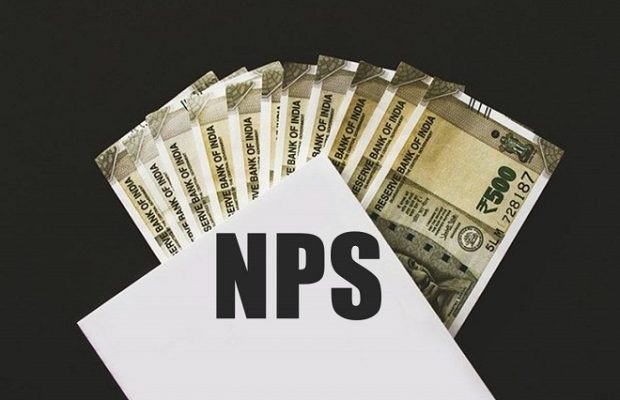National Pension System (NPS) is a social security scheme run by the Central Government. It was started in 2004 for government employees, but in 2009 it was opened to all.
Financial experts consider NPS as a great plan for long term investment. This is the reason why they invest a lot in it. Tax exemption can also be availed on investments made in this scheme under section 80CCD(1), section 80CCD(1B), and section 80CCD(2) of the Indian Income Tax Act, 1961.
2 accounts can be opened in NPS. Tier 1 and Tier 2. Tier 2 account is the savings account. It is voluntary. There is no restriction on withdrawing money from it. Tier 1 account is the retirement account. Certain conditions apply when withdrawing money from this account. Any Indian citizen between the age of 18 to 70 years can open an NPS account. If you also want to open NPS account then you do not need to go anywhere. You can do this work online sitting at home. Today, we are telling you how you can open an account with the help of Aadhaar.
How to open an account with Aadhar?
- First of all, one has to visit the e-NPS portal (https://enps.nsdl.com/eNPS/NationalPensionSystem.html).
- After this you have to click on “National Pension System” and then “Registration” option.
- Now select the account type in “New Registration”.
- After that click on the option either Indian Citizen, ARI or OCI.
- Select “Aadhaar Online/Offline KYC” option from “Register With”.
- Select “Tier I only” from Tier Types.
- Now you have to enter 12 digit Aadhaar or 16 digit Virtual ID and then click on Generate OTP.
- Now you have to enter the OTP you have received.
- After verification, your name, gender, date of birth, address, photo will be obtained from the Aadhar record.
- Now click on Demographic Changes in the menu option.
- Here again click on ‘Update Personal Details’.
- Now on the ‘Subscriber Modification’ page, select ‘Add/Update Nominee Details’ and click on ‘Confirm’.
- One has to choose either Tier 1 or Tier 2 account and then declare the nomination for the account.
- Nominee’s name, date of birth, relation, guardian’s name, address, pin code, city, state and country, and whether he is an adult or not, etc. have to be filled.
- If you want to add more than 1 nominee then click on ‘Add’.
- Now click on Save. If you do not want to make any changes in the form, then click on submit.
- An OTP will come on your registered mobile number. Fill it at the designated place.
- After doing this the form will open again. Click on ‘e-Sign & Download’ for e-sign here.
- After clicking, the option of Proceed will appear, click on it.
- Now you will reach the NSDL Electronic Signature Service page.
- Fill in the information given here. Thereafter, the portal will ask you for VID/Aadhaar number.
- Enter Aadhaar number and click on ‘Send OTP’. OTP will come on your mobile number.
- Enter it and click on ‘Verify OTP’.
- After this you have to download the registration details in PDF format to your device by clicking on Download e-Sign file.
- Your account has been opened.