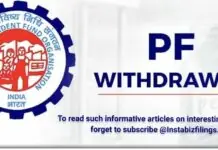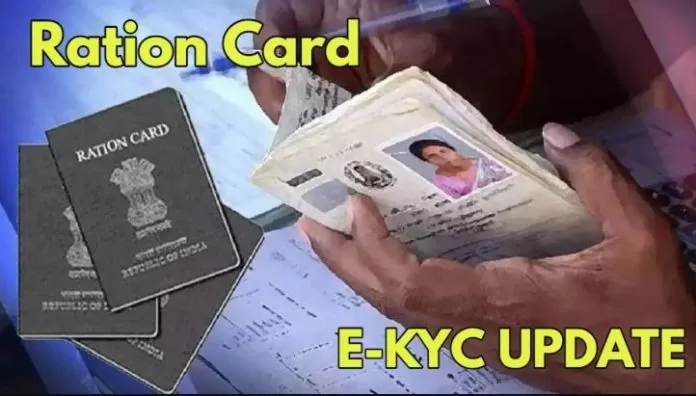
Ration Card KYC: The government has made e-KYC of ration card mandatory. If e-KYC is not done by 30 June 2025, the ration card may be cancelled. E-KYC can be done both online and offline.
The government has taken several steps to make the ration distribution process through ration card in the country transparent and to prevent corruption. To identify the people eligible for free ration and to prevent irregularities, the government has started the e-KYC process of ration card. Under this process, the identity of the ration card holder and his family members is linked to the Aadhar card.
So that it can be ensured that only real and needy people get the benefit of free ration. It is mandatory to get e-KYC of ration card. If you do not get e-KYC of ration card done by June 30 (Ration Card KYC Last Date), then your ration card may be canceled and you may also be deprived of getting free ration. Therefore, if you also use ration card, then get your e-KYC done by this last date.
Earlier the government had set the last date of ration card e-KYC as 31 March 2025. But due to technical problems, many people could not get e-KYC done. Some people were not aware of this, so they were deprived of getting e-KYC done. Considering all these reasons, the government has extended the last date for ration card e-KYC to 30 June 2025.
You can get e-KYC of ration card done both online and offline. Let us know about both of them..
Offline method
- Go to the nearest ration shop or Common Service Center (CSC).
- Take the ration card and Aadhaar cards of all family members with you.
- Biometric verification will be done through Aai POS machine.
- After this your ration card will be linked to Aadhaar.
Online method
- Download Mera Ration or Aadhaar Face RD app.
- Enter Aadhaar number, verify with OTP.
- Scan your face with mobile camera.
- After the process is completed, e-KYC will be successful.
What to do if your name is deleted from the ration card list?
- Contact the nearest food supply office or ration shop.
- Apply for ration card again with the correct documents.
- Get the errors in the documents (like wrong mobile number or Aadhaar) corrected.