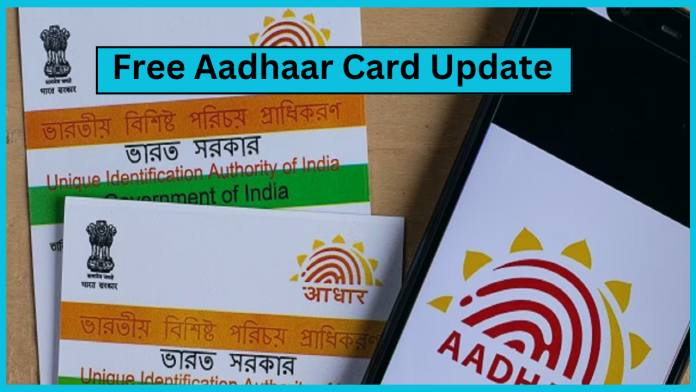Aadhaar Card Update: The deadline to update Aadhaar card for free is about to end. In December 2023, the Unique Identification Authority of India (UIDAI) had extended the deadline for free update of Aadhaar.
Now the last date for free update of Aadhar card is 14 March. Currently, one can update their Aadhaar card for free only on myAadhaar portal. However, if you update it offline then a fee of ₹ 50 is charged.
UIDAI said, ‘Based on the positive response of the residents, it has been decided to extend this facility by 3 months i.e. from 15.12.2023 to 14.03.2024. Accordingly, the facility of document update through myAadhaar portal will continue free of cost.
What information can you update? (Aadhaar Card)
Anyone can update their name, address, photo and other changes for free from the UIDAI website till March 14. If you visit a Common Services Center (CSC), a fee of ₹50 will be charged to update your Aadhaar card information.
How to update information online? (Aadhaar Card)
Follow these simple steps to update information on your Aadhar card for free-
Step 1: Log in to https://myaadhaar.uidai.gov.in/ using Aadhaar number.
Step 2: Click on ‘proceed to update address’ option.
Step 3: Enter the one-time password (OTP) sent to the registered mobile number.
Step 4: Select ‘Document Update’ and then your already entered information will be shown.
Step 5: Now verify the information and click on the next hyperlink.
Step 6: Select Proof of Identity and Proof of Address documents from the dropdown list. Upload address proof.
Step 7: Click on ‘Submit’ option and upload the documents.
Step 8: The update request will be accepted once the 14-digit Update Request Number (URN) is generated.
How to upload address proof? (Aadhaar Card)
Step 1: Go to the official link of UIDAI.
Step 2: Log in and select ‘Name/Gender/Date of Birth & Address Update’
Step 3: Click on ‘Update Aadhaar Online’.
Step 4: Select ‘address’ and click to proceed.
Step 5: Upload the scanned copy and enter the required information.