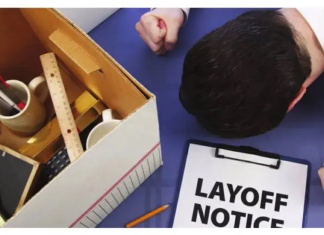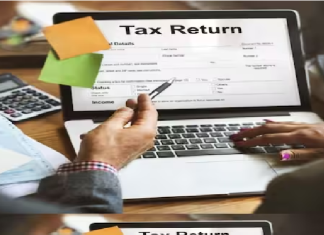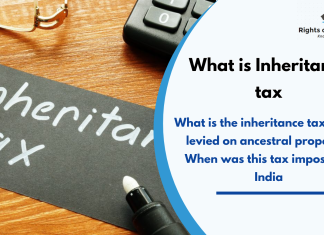EPFO EDLI scheme: EPFO member gets life insurance up to Rs 7 lakh for...
EPFO provides life insurance facility to all its members. Under this facility, every EPFO member gets a maximum insurance cover of up to Rs 7 lakh. This insurance scheme of EPFO is known as...
Layoff: 70 thousand employees were laid off within a year, know which companies laid...
Layoff: Amid slow revenue growth in India's IT services sector, major IT companies laid off about 70 thousand employees in the last financial year.
Layoff: Amid slow revenue growth in India's IT services sector, major...
Indian Railway Waiting Ticket: Now Railways changed the rules of waiting tickets, passengers will...
Indian Railway Waiting Ticket: There will be times when your waiting ticket does not get confirmed. In such a situation, that ticket is canceled by the Railways. In the name of ticket cancellation, a...
PPF vs Bank FD: Which is better for Income tax saving
PPF Interest Rate: Both PPF and tax saving FD are good options to save income tax. In this you get good returns on investment along with tax benefits. The interest rate available on PPF...
Money Rules Changing: These rules which will directly affect your pocket are changing from...
Money Rules: Many rules related to money are going to change from May 1. In such a situation, it will have a direct impact on the pockets of common people. We are telling you...
ICICI Bank blocked thousands of credit cards, know the reason behind this
ICICI Bank Credit Card: ICICI Bank has blocked more than 17000 credit cards. The bank has also released the list of customers whose credit cards have been blocked.
ICICI Bank Blocked Credit Card: The country's...
DGCA New Rules: Now flight tickets will be cheaper, DGCA has issued this new...
DGCA new rules: An instruction has been issued by the Directorate General of Civil Aviation (DGCA), in which planning is underway to make the base fare of flights more affordable for passengers.
New rule to...
Income Tax Return Filing: Should you file income tax return now or wait till...
The Income Tax Department has notified all the utilities and forms for filing returns. Through these, online returns can be filed. But, along with people having income from salary, there are many people who...
What is Inheritance tax: What is the inheritance tax that is levied on ancestral...
In the US, inheritance tax applies only to a portion of inherited property. That too when the value of this property exceeds a limit. Property up to the value of 10 lakh dollars is...
Modi government transferred money to the accounts of 28 crore people, did you get...
EPFO: PM Modi has given good news to crores of people. Are you also waiting for interest to come in your provident fund account? EPFO has informed that it has transferred the interest in...
EPFO EDLI scheme: EPFO member gets life insurance up to Rs 7 lakh for...
EPFO provides life insurance facility to all its members. Under this facility, every EPFO member gets a maximum insurance cover of up to Rs...
Layoff: 70 thousand employees were laid off within a year, know which companies laid...
Layoff: Amid slow revenue growth in India's IT services sector, major IT companies laid off about 70 thousand employees in the last financial year.
Layoff:...
Indian Railway Waiting Ticket: Now Railways changed the rules of waiting tickets, passengers will...
Indian Railway Waiting Ticket: There will be times when your waiting ticket does not get confirmed. In such a situation, that ticket is canceled...
PPF vs Bank FD: Which is better for Income tax saving
PPF Interest Rate: Both PPF and tax saving FD are good options to save income tax. In this you get good returns on investment...
Money Rules Changing: These rules which will directly affect your pocket are changing from...
Money Rules: Many rules related to money are going to change from May 1. In such a situation, it will have a direct impact...