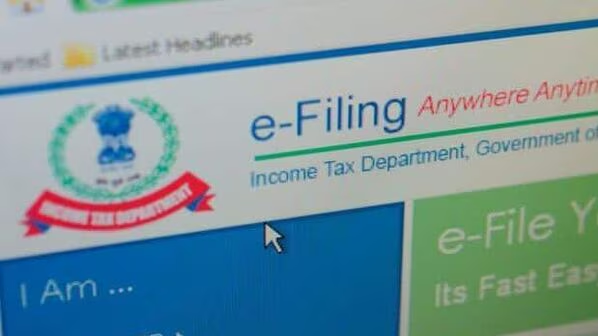Income Tax Return Filing: The last date to file Income Tax Return (ITR) for the financial year 2023-24 and assessment year 2024-25 is 31 July 2024. Taxpayers have 2 months to file ITR. Most salaried taxpayers are waiting for Form 16 to file ITR
The time to file Income Tax Return (ITR) for the financial year 2023-24 and assessment year 2024-25 is till 31 July 2024. Taxpayers have 2 months to file ITR. Most of the salaried taxpayers are waiting for Form 16 to file ITR. Most of the companies have also started giving Form 16 to the employees. Here we are telling you how you can file ITR in a few minutes.
You can file ITR online in a few minutes
If you also want to submit your income tax return online, then you can do so in a few minutes. Here we are telling you the step by step process of filing ITR online, through which ITR will be submitted in a few minutes.
How to file income tax return online?
To file ITR online, first you have to visit the official website of Income Tax. You have to go to the Income Tax website https://www.incometax.gov.in/iec/foportal/.
Step 1: Open the Income Tax e-filing website https://www.incometax.gov.in/iec/foportal/ and login by entering your PAN number and password.
Step 2: After this you have to click on File Income Tax Return.
Step 3: In the next step you have to select the assessment year. If you are filing ITR for the financial year 2023-24 then you have to select Assessment Year (AY) 2024-25.
Step 4: After this, you have to tell who you are. That is, Individual, HUF and other options will be available. You can click on ‘Individual’ for your ITI.
Step 5: After this, you have to choose the type of ITR. There are 7 types of ITR in India. ITR forms number 1 to 4 are for individuals and HUF.
Step 6: In the next step, you will have to select the type of ITR and the reason. Here you will have to select options like taxable income more than basic exemption, fulfilling specific criteria. Here you will have to click on the checkbox given below.
Step 7: Pre-field information has to be updated. Here you have to validate PAN, Aadhaar, name, date of birth, contact information and bank details. Here you have to give details of income, tax and exemption deduction. After this you have to confirm to file your return. After giving the details, if any tax remains then it has to be paid.
These documents will be required to file ITR online
- PAN and Aadhaar Card
- bank statement
- Form 16
- donation slip
- Investments, insurance policy payment receipts and home loan payment certificates or receipts.
- Interest Certificate