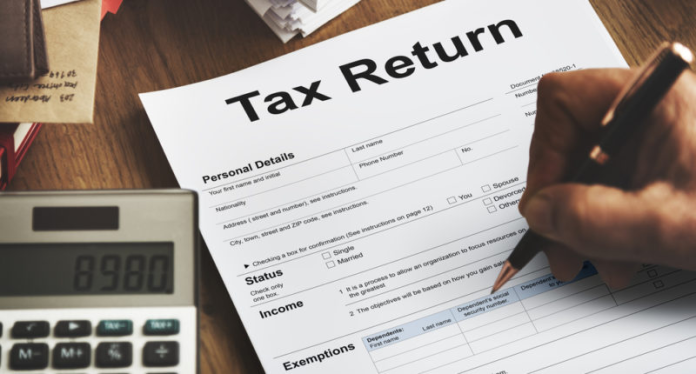ITR Filing 2022-23: If a person earns up to Rs 50 lakh annually from salary, house rent or other sources, then he can file Income Tax Return (ITR) through Sahaj Form (ITR-1)
The process of filing Income Tax Return (ITR) for the assessment year 2022-23 is underway. The last date to file Income Tax Return (ITR) for Salary Class or Common Man is 31st July 2022. At the same time, the last date for filing income tax returns for such individuals whose business audit is necessary is October 31, 2022. Different categories of taxpayers have to file different ITR forms.
Most of the taxpayers file ITR-Form 1, also known as ‘Sahaj’. If a person earns up to Rs 50 lakh annually from salary, house rent or other sources, then he can file Income Tax Return (ITR) through Sahaj Form (ITR-1).
Let us know how ITR-1 Form (Sahaj) can be filled online in few easy steps,
Step 1: First of all login to the e-filing portal using your User ID and Password.
Step 2: On your dashboard, click on e-File > Income Tax Return > ‘File Income Tax Return’.
Step 3: Select the assessment year, i.e. 2021-22, and click on ‘Continue’.
Step 4: Select the mode of filing, such as online, and click on ‘Proceed’. (If you have already filed the Income Tax Return and its submission is showing ‘Pending’ then click on ‘Resume Filing’. If you were filing the return earlier, but something went wrong or you missed any information If you want to change and prepare the return afresh, click on ‘Start New Filing’.
Step 5: Select whichever situation is applicable to you and click on ‘Continue’ to proceed.
Step 6: You have two options to choose the type of income tax return:
- If you are not sure which ITR to file, select ‘Help me decide which ITR form to file’ and click on proceed.
- If you are absolutely sure which ITR to file. Then select ‘I know which ITR format to file’. Select the Income Tax Return format applicable to you from the dropdown and click on ‘Proceed with ITR’.
Step 7: Once you have selected the ITR applicable to you, list all the required documents and click on “Let’s get started”.
Step 8: Here some questions will appear, select the checkbox of the question applicable to you and click on ‘Continue’.
Step 9: View your previously filled data and make changes if needed. Fill in the remaining/additional figures [if needed]. Click ‘Confirm’ at the end of each section.