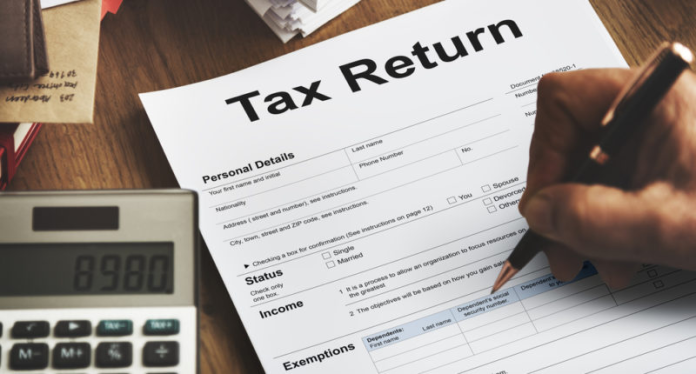The time for filing Income Tax Return for the Financial Year 2021-22 (FY22) i.e. Assessment Year 2022-23 (AY23) has started.
The Income Tax Department is constantly asking people to file ITR immediately without waiting for the ITR Filing Deadline. This time the deadline for filing ITR is 31 July 2022 and it is not necessary that it should be extended like every time. In such a situation, late-late taxpayers can be heavy. From this time, some rules of ITR filing have been changed. It is important to know about these changes before filing ITR, otherwise it is possible that even after filing ITR, you may get a notice from the Income Tax Department.
Know what is AIS and TIS
The Income Tax Department has recently launched AIS i.e. Annual Information Statement and TIS i.e. Taxpayer Information Summary. The department has started these to bring transparency in ITR filing and to make things simpler for the taxpayers. Let us know what is AIS and TIS… In the new AIS form, taxpayers are given the details of all the earnings from different channels. These include interest earned from savings accounts, income from recurring and fixed deposits, income from dividends, mutual funds, including Income from securities transactions, money received from abroad, etc. are included. To make ITR filing easier, the Income Tax Department has introduced TIS.
This way helpful in ITR filing
Generally people, especially the salaried class, file ITR on the basis of Form-16. However, apart from this, many types of income and even gifts also come under the purview of income tax. This is where AIS and TIS prove to be helpful for taxpayers. In AIS, you get the details of every income from sources other than salary, which have been specified under the Income Tax Act 1961. Meaning it will get information about every income that belongs to the taxable category. In simple words, AIS can be called the detailed statement of all the financial transactions done during any one financial year. TIS is the summary of this.
Let us know how to download AIS/TIS (How to Download AIS/TIS)…
- First of all go to the Income Tax Filing Portal (www.incometax.gov.in).
- Now log in to your account with the help of PAN Number and Password.
- Go to the Services tab in the top menu.
- Select ‘Annual Information Statement (AIS)’ in the dropdown.
- A different website will open as soon as you click on Proceed.
- Select the option of AIS on the new website.
- Now you will get the option to download both AIS and TIS.
- You can download AIS and TIS in PDF or JSON format.