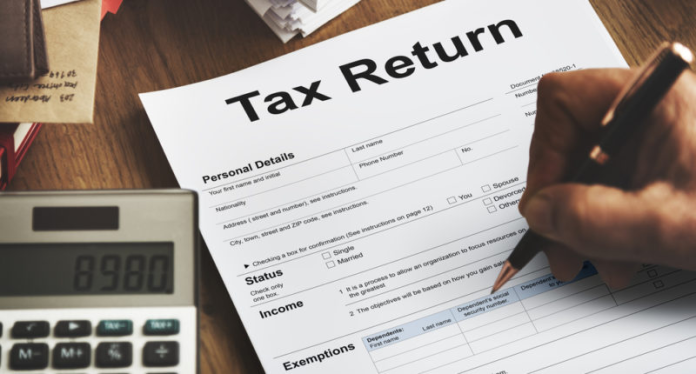ITR Latest Update: Many taxpayers have filed their returns so far in the hope that the government may extend the deadline for filing ITR. However, the revenue secretary clarified that the July 31 deadline will not be extended.
The last date for filing ITR for the financial year 2021-22 or assessment year 2022-23 is 31 July 2022.Many taxpayers have filed their returns so far in the hope that the government may extend the deadline for filing ITR. However, Revenue Secretary Tarun Bajaj clarified that the Center is not looking at extending the July 31 deadline.
The revenue secretary said, ‘People were thinking that the dates would be extended, because this has happened in the past. Due to this reason the pace of filing returns was slow in the beginning, but now 15-18 lakh returns are being submitted daily. In the coming days, it may increase to 25-30 lakhs.
How can I file Income Tax Return?
- First of all go to https://eportal.incometax.gov.in/iec/foservices/#/login.
- Enter your User ID here and then click on Continue. Enter your password and login. If you do not remember the password, click on Forgot Password and you can create a new password.
- After login, click on e-file. After that select the option of File Income Tax Return.
- Select the assessment year 2021-22 and then continue.
- You will get the option for Online and Offline. In this, you select Online and select the option ‘Personal’.
- Now choose either ITR-1 or ITR-4 option and continue.
- If you are salaried then select ITR-1. After that the form will be downloaded on your system. Then go to ‘Filling Type’ and select 139(1)- Original Return.
- After this the selected form will open in front of you, in which fill all the requested information and keep saving. Fill in the bank account details correctly.
- If you select offline mode above, then after filling all the information in the download form, you will see the option of Attach File, where to attach your form.
- After attaching the file, the site will validate the file and click on “Proceed to Verification” after validation.
- In this way your return will be filed and now you can do E-Verification to verify your return.