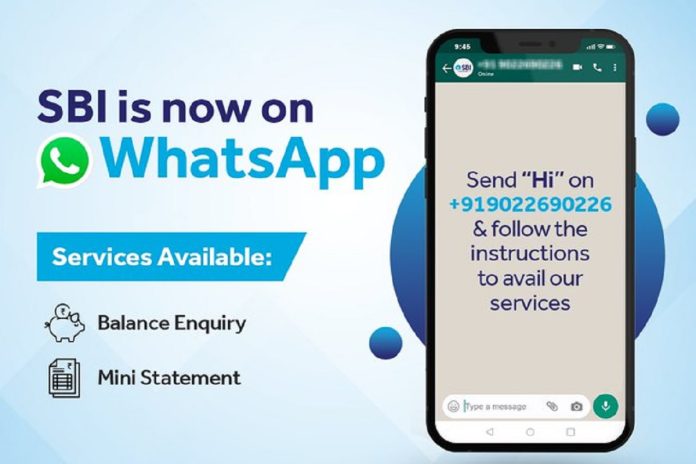New Delhi: India’s largest bank State Bank of India (SBI) is now available on WhatsApp to provide multiple services to its customers like other Indian banks. The service will be optional and depends on the customers whether they want to opt for the WhatsApp banking facility or not.
Announcing the new WhatsApp initiative in a tweet, SBI said that customers can now check their account balance and get mini statement through WhatsApp. SBI customers who wish to opt for the WhatsApp banking facility will have to register first.
HOW TO REGISTER WITH SBI WHATSAPP BANKING FACILITY
1. First type WAREG and then enter your account number as follows (For example – WAREG 56XXXXXXXXX)
2. Then send an SMS on WhatsApp to 7208933148
3. The number from which you are sending the message should be registered in your SBI account.
4. Customers will then receive a message on WhatsApp from 90226 90226. Customers need not reply to the text ‘Hi’ of the message received on WhatsApp.
5. Once the entire registration process is completed, customers will be able to check their bank account balance and access the mini statement.
6. After sending Namaste, customers will get the message ‘Dear Customer, Welcome to SBI WhatsApp Banking Services! Please choose one of the options below. 1. Account Balance 2. Mini Statement 3. De-register with WhatsApp Banking
7. Customer has to send ‘1’ to check account balance; ‘2’ to get mini statement of account; ‘3’ to de-register with SBI WhatsApp Banking.
Other banks like Bank of Baroda, ICICI Bank etc also provide WhatsApp banking facility.