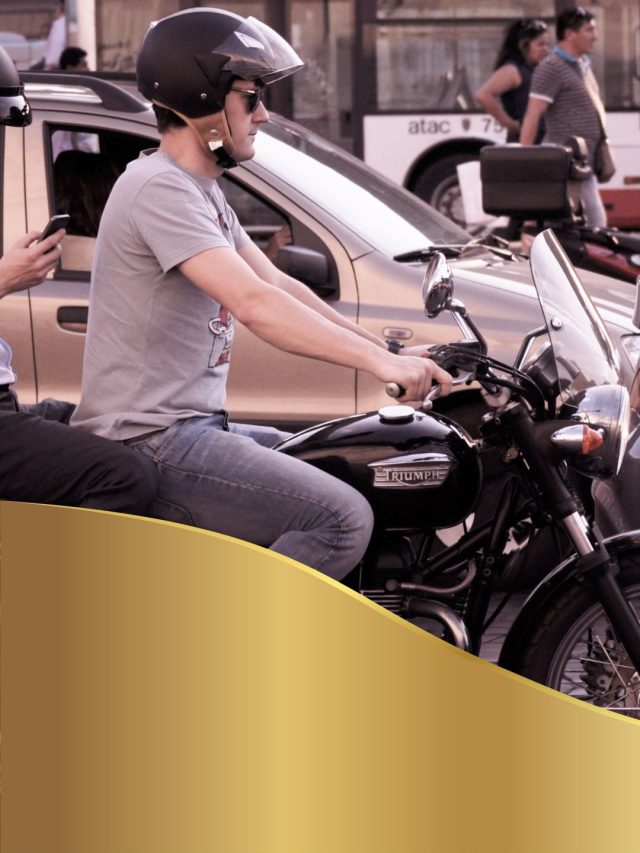UPI Lite Transaction Limit: The facility of UPI Lite was started by the Reserve Bank of India, so that digital payments can be promoted. UPI Lite was launched in September 2022 to simplify the transaction process from UPI.
So far this service has been started by platforms like PhonePe and Paytm. Transactions through UPI have increased in the last few years. Payment is being done through UPI in most of the cities of the country. UPI is also used by small to big vendors. According to the NPC I circular issued in May 2022, 50 per cent of the total UPI transactions across the country are of Rs 200 and less value. Because of this, due to increase in traffic, many times payments get stuck. Apart from this, it also takes time to add the PIN in UPI and follow other processes.
For this reason, UPI Lite was introduced to enable instant payments and reduce traffic in banks. BHIM app has already allowed transactions through UPI Lite. At the same time, Paytm has become the first digital payment app to launch UPI Lite on its platform.
What is UPI Lite
UPI Lite allows users to transact using an ‘on-device’ wallet and not a linked bank account. This means that without going through the bank, you will be able to make the payment as soon as possible by just using the wallet. However you have to add money on the wallet.
How much amount can be paid
Once this feature is set up, UPI Lite Wallet users will be allowed to do instant transactions up to Rs.200. You can easily transfer this money to someone without entering the UPI PIN or verifying the transaction. In particular, users can add a maximum of Rs 2,000 to UPI Lite twice a day. That is, Rs 4000 can be used every day.
Benefits of UPI Lite
Transactions with UPI Lite will reduce the chances of fraud, as transactions can be done only up to a limit. Banks can make low cost UPI payments without worrying about daily transaction limits. UPI Lite simplifies low cost UPI transactions. Along with this, users can transfer the UPI balance back to the same bank account anytime without any charges.
How will Paytm users be able to setup
To set up UPI Lite in Paytm, open the Paytm app on your iOS or Android smartphone. Then tap on the “Profile” button located at the top left corner of the home page. Now select “UPI & Payment Settings” and then under “Other Settings” section select “UPI Lite”. Now select the account which is eligible for UPI Lite. Add balance to activate it. Now you can use it.