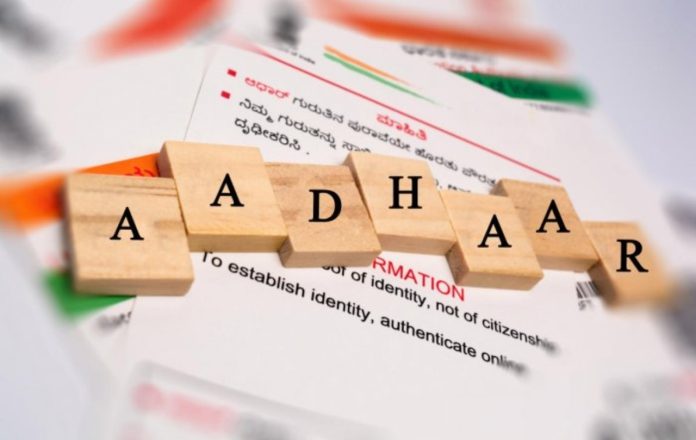Aadhaar Card Updates: Talking about the Aadhaar card, it is counted in the important documents nowadays.
You also need to have Aadhaar to take many government benefits, but many times it has been seen that people change their mobile number which was linked with their Aadhaar. Later, when the work comes, they are troubled to change the mobile number in their Aadhar card. Yes…to such people today we tell the easy way to change mobile number in Aadhar card. You can also do this sitting at home. So know what is that way after all….
Change Name, Address or Phone Number in Aadhaar (Aadhaar Enrollment Online)
- First of all open the official portal of UIDAI https://ask.uidai.gov.in/.
- – Work to login with the help of mobile number and Captcha
- Fill the details which are being asked.
- After filling the complete details, now work on clicking on Send OTP.
- OTP will be sent to your mobile.
- Write this OTP in the box given on the right hand side and click on submit OTP.
- Now you go to the next page. Here the option of Aadhaar Services New Enrollment and Update Aadhaar will be seen. Here work by clicking on Update Aadhaar.
On the next screen, you will see options like name, aadhaar number, resident type and what you want to update.
Here you will find many mandatory options, which you have to fill. On the ‘what do you want to update’ section, select the mobile number.
On the next page you will be asked to type the mobile number and Captcha. Fill all the information that is being asked.
Now click on Send OTP.
Now enter the OTP that has come on your mobile and verify it.
Now click on Save and Proceed.
Check all the details again for the last time.
If all the details are correct, then now you press the submit button.
Now you will get the success screen with the appointment ID.
Click on the Book Appointment option here and do the work of booking a slot at the Aadhaar Enrollment Center.