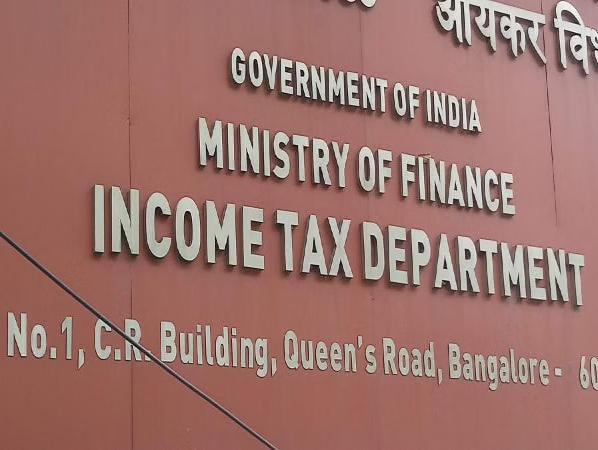Income Tax Refund Latest Update: The Income Tax Department has recently introduced TIS (Taxpayer Information Summary) and AIS (Annual Information Statement) which aims to bring transparency and simplify things in ITR filing. You can download both of these very easily from the Income Tax Department website www.incometax.gov.in.
The season for filing income tax returns has started once again. The last date to file income tax returns for assessment year 2022-23 and financial year 2021-22 is July 31, 2022. The Income Tax Department is continuously appealing to the people to file ITR without delay through various means. At the same time, this time the Income Tax Department has changed some rules regarding ITR filing. It is necessary to know before filing ITR, otherwise later you may get a notice from the Income Tax Department.
In fact, the Income Tax Department has recently introduced TIS (Taxpayer Information Summary) and AIS (Annual Information Statement), which aims to simplify things for taxpayers and bring transparency in income tax return filing. First of all, let us know about the information related to Taxpayer Information Summary and Annual Information Statement.
What is AIS and TIS?
In the AIS (Annual Information Statement) taxpayers will have all the information about the income earned through different channels. In this, information about the interest received from savings account, interest received from recurring and fixed deposits, money received as dividend, income from transactions in mutual funds and other places will be found. At the same time, in TIS (Taxpayer Information Summary), information about the taxable amount will be found at one place. If you file ITR without seeing this, then the chances of making mistakes will increase. In such a situation, if there is a mistake in the income tax return, then the income tax department can send you a notice.
How to download AIS and TIS?
For this, first you have to go to the Income Tax Department’s website www.incometax.gov.in.
Now enter your information and login there.
After this, go to the Services tab in the menu.
Now select ‘Annual Information Statement (AIS)’ from the dropdown menu.
After this the option to download will come, from there you can download the statement in any format.
Similarly, you can download the taxpayer information summary by selecting it from the dropdown menu.