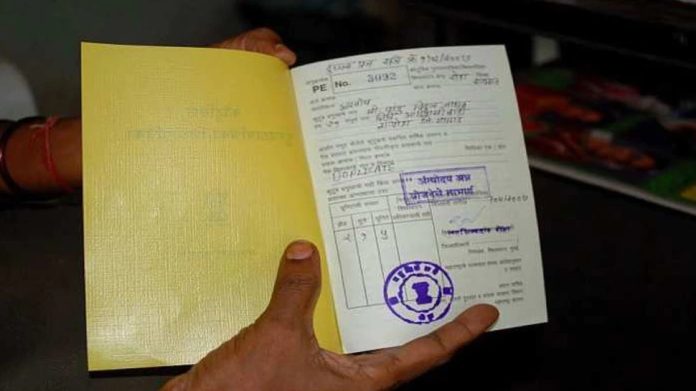Ration Card Download: Many schemes are being run by the government for the benefit of the poor people. Through these schemes, free ration is also being distributed to the poor by the government.
At the same time, the government is also running many schemes for the health of the people. In such a situation, ration card is also issued by the government to give ration to the people for free or at low cost. If you have also applied for ration card, then keep some things in mind.
documents for application
The ration card issued by the Delhi government is also an important document to prove one’s identity across the country. To apply for ration card in Delhi, the applicant also has to submit many documents. These include electricity bill, house rent receipt, telephone bill and bank passbook. Apart from this, passport size photograph of each family member should also be included in it.
On the other hand, if someone has applied for a ration card in Delhi, then his status can also be checked. For this…
Go to the official website of Department of Food, Supplies and Consumer Goods.
– Go to ‘Citizen’s Corner’ on the right side of the page.
After this select ‘Track Food Security Application’ from the option.
After selecting the option the applicant has to provide the following information- Aadhar Card, New Ration Card Number, Old Ration Card Number, NFS Application ID and Online Citizen ID.
The procedure to download e-ration card from the website is as follows:
– Visit the official website of Department of Food, Supplies and Consumer Affairs, Government of Delhi.
– On the homepage, check the “Citizen’s Corner” section.
Select the option to generate e-card.
– Enter the required information: Ration card number, Aadhar number/NFS ID of the head of the family, date of birth of the head of the family and the registered mobile phone provided at the time of registration.
– Click on ‘Submit’ button.
Once the process is complete the e-ration card will appear on the screen and can be downloaded by selecting the ‘Download’ option.