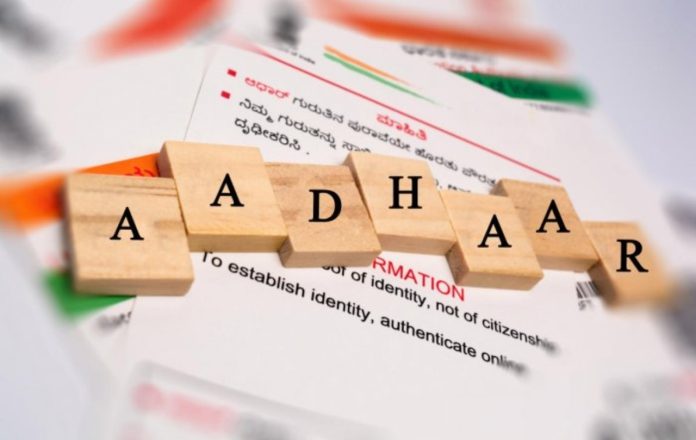Aadhar Card Updation News: Is your Aadhar card 10 years old? If yes then it needs to be updated. The Unique Identification Authority of India (UIDAI) has urged such people to update their Aadhaar card. UIDAI has said that those whose Aadhaar card is 10 years old without updating, they should update their documents and important information.
UIDAI issued statement
UIDAI has issued a statement saying that this updating can be done either online or by visiting Aadhaar centers. However, UIDAI has not made it mandatory. UIDAI has given the facility of document update to the Aadhaar card holders in this regard with the prescribed fee. Aadhaar holders can update documents related to individual identity proof and address proof in Aadhaar data. The statement said that during these 10 years, Aadhaar has emerged as the proof of identity of an individual and the Aadhaar number is being used to avail various government schemes and services.
How to update Aadhar online
To update name, address, date of birth and gender online on the UIDAI website, you need to go to the ‘My Aadhaar’ section and click on ‘Update Demographics Data Online’ in the ‘Update Your Aadhaar’ section. After that a new page will open. If you want, you can directly visit https://ssup.uidai.gov.in/ssup/. Remember, to update any details related to Aadhaar online, your mobile number should be registered in Aadhaar as it will receive OTP during the process.
- Click on ‘Proceed to Update Aadhaar’ on the portal https://ssup.uidai.gov.in/ssup/.
- On the newly opened page, enter the 12 digit Aadhaar number.
- Enter the captcha code and click on send OTP.
- Submit the OTP received on the registered mobile number in the given space.
- Now on the newly opened page you will get two options-
- Updation of demographic details including address with supporting document proof
- Address update through address validation letter
To update any of the name, date of birth, gender, address along with the document proof, click on ‘Update Demographics Data’.
After this, you have to select the details you want to update. After that the further process will be completed.